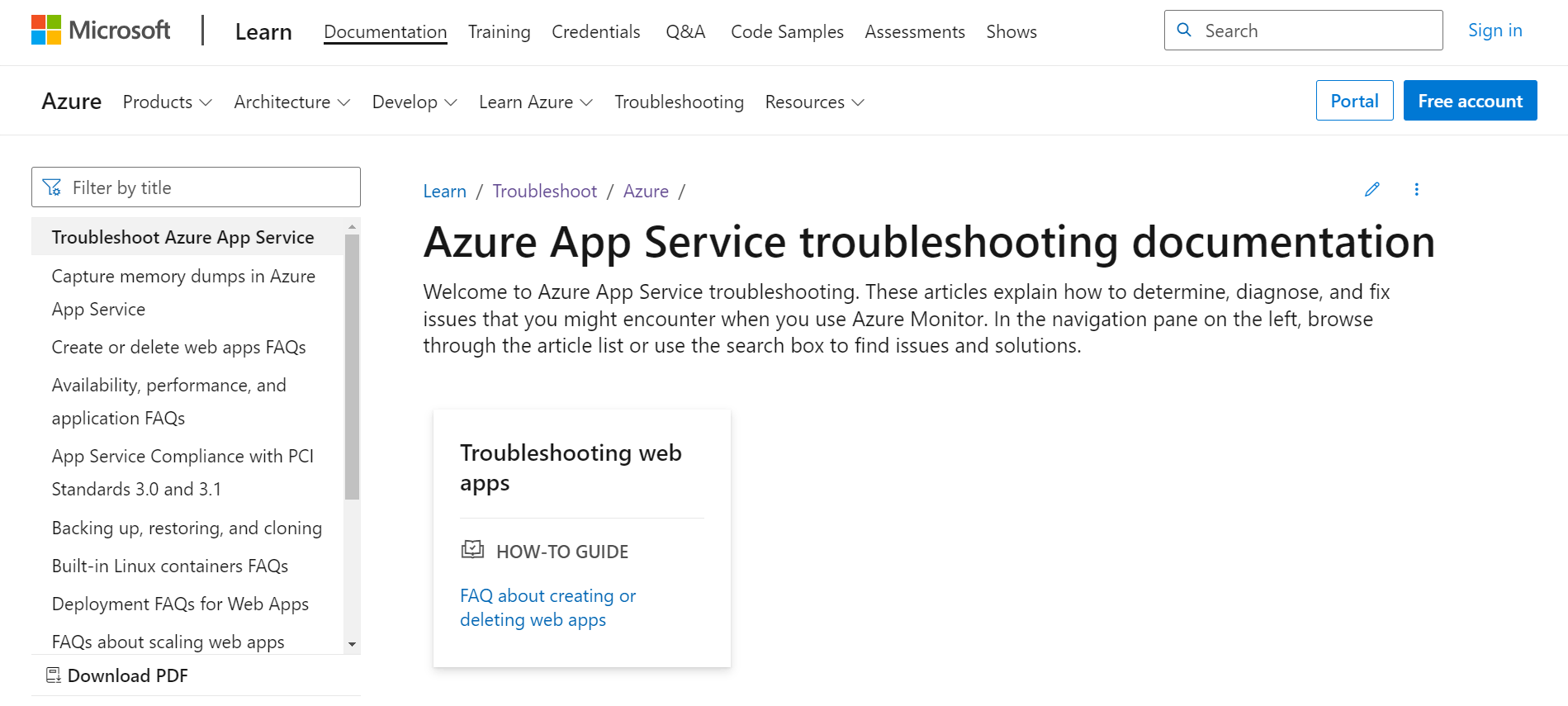
Mastering the Art of Troubleshooting in Coding
Coding is an intricate process, and even the most seasoned developers encounter challenges. The ability to troubleshoot effectively is a skill that can set you apart in the dynamic world of programming. Let’s explore some invaluable troubleshooting tips that can help you overcome coding hurdles and achieve success.
1. Understand the Problem Domain
Before diving into code, thoroughly understand the problem you’re trying to solve. Break down the requirements and ensure a clear understanding of the expected outcomes. This foundational step prevents unnecessary debugging by aligning your code with the project’s goals.
2. Divide and Conquer with Modularization
Troubleshooting becomes more manageable when your code is well-organized. Modularize your code into distinct functions or modules, each responsible for a specific task. This approach not only enhances readability but also allows you to isolate and address issues in a systematic manner.
3. Use Descriptive Variable Names
Choosing meaningful variable names is crucial for troubleshooting. Descriptive names not only make your code more readable but also assist in quickly identifying the purpose of each variable. This simple practice can save valuable time when pinpointing issues within your code.
4. Leverage Logging for Insights
Strategic use of logging statements can provide valuable insights during troubleshooting. Incorporate logging into critical sections of your code to track variable values, function executions, and other key events. This real-time feedback helps you understand the flow of your program and identify potential problem areas.
5. Conduct Thorough Testing
Ensure your code is robust by conducting comprehensive testing. Regularly run test cases to verify the correctness of your functions and identify any unexpected behavior. Automated testing frameworks can streamline this process, allowing you to catch issues early in the development cycle.
6. Review Recent Changes
If issues arise after implementing new code, scrutinize recent changes. Often, bugs stem from recent modifications. Version control systems, like Git, enable you to review changes systematically and identify the specific update that introduced the problem.
For a detailed guide on troubleshooting tips for coding, check out Troubleshooting Tips for Coding.
7. Seek Community Support
The programming community is vast and supportive. If you encounter a persistent issue, don’t hesitate to seek help from forums, online communities, or social media platforms. Experienced developers may offer fresh perspectives and solutions that you might not have considered.
8. Analyze Error Messages Carefully
Error messages are your allies in troubleshooting. When an error occurs, analyze the error message meticulously. It often provides clues about the nature and location of the problem. Use this information to guide your investigation and expedite the troubleshooting process.
9. Step Through Code Execution
Utilize debugging tools provided by your integrated development environment (IDE) to step through code execution. This allows you to observe the state of variables, track the flow of your program, and identify the precise moment when an issue occurs. Debugging tools are invaluable for unraveling complex problems.
10. Document Solutions for Future Reference
As you troubleshoot and resolve issues, document the solutions. Create a troubleshooting log or maintain documentation that outlines common problems and their resolutions. This proactive approach not only aids in future debugging but also contributes to your overall growth as a developer.
In conclusion, troubleshooting is an integral part of the coding journey. By adopting these troubleshooting tips, you empower yourself to navigate challenges effectively, leading to more efficient and successful coding endeavors.




![Average Renovation Costs in [Your Location] Average Renovation Costs in [Your Location]](https://images.unsplash.com/photo-1517103278237-421a1cb020fa?fm=jpg&q=60&w=3000&ixlib=rb-4.0.3&ixid=M3wxMjA3fDB8MHxzZWFyY2h8M3x8aG93JTIwbXVjaCUyMHJlbm92YXRpb24lMjBjb3N0fGVufDB8MHwwfHx8Mg%3D%3D)





