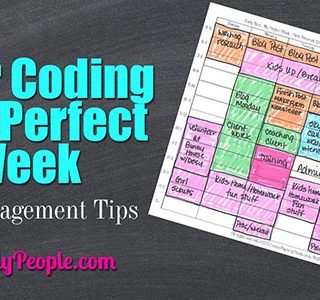
Time-Saving Techniques: Efficient Tips for Coding Mastery
Efficiency is a cornerstone of successful coding. In this article, we explore time-saving techniques and tips that can elevate your coding practices, making you a more effective and productive developer.
Embrace Keyboard Shortcuts
Efficient coding often starts with mastering keyboard shortcuts. Whether navigating through code, selecting text, or performing common actions, using keyboard shortcuts can significantly speed up your workflow. Invest time in learning and incorporating these shortcuts into your daily coding routine.
Utilize Code Snippets and Templates
Create and utilize code snippets and templates for frequently used code patterns. Many Integrated Development Environments (IDEs) support the creation of custom snippets. This reduces the need to retype repetitive code, streamlining the coding process and ensuring consistency in your codebase.
Automate Repetitive Tasks with Scripts
Identify repetitive tasks in your coding workflow and consider automating them with scripts. Whether it’s file manipulation, data formatting, or code generation, scripting can save significant time. Leverage scripting languages or task runners to automate routine processes and enhance efficiency.
Explore Live Reloading and Hot-Module Replacement
For web development, explore tools that offer live reloading or hot-module replacement. These features enable instant preview of code changes without manual page refreshes. This real-time feedback loop speeds up development, allowing you to see the impact of your changes immediately.
Master Regular Expressions
Regular expressions are powerful tools for text manipulation and pattern matching. Investing time in mastering regular expressions can save hours of manual searching and parsing. Many text editors and programming languages support regular expressions, providing a versatile tool for efficient coding.
Optimize Code Navigation
Efficient navigation through code is crucial for productivity. Utilize features like “Go to Definition,” “Find All References,” and “Navigate to Symbol” available in modern IDEs. These tools enable swift movement through codebases, aiding in understanding and modifying code more effectively.
Utilize Version Control Effectively
Version control systems like Git offer powerful capabilities for tracking code changes and collaborating with others. Learn to use branches, commits, and pull requests efficiently. This not only facilitates collaboration but also allows you to experiment with new features without jeopardizing the stability of your main codebase.
Customize Your Development Environment
Tailor your development environment to suit your preferences and workflow. Customize themes, color schemes, and font sizes for better readability. Explore extensions and plugins that align with your coding style and automate routine tasks. A personalized environment enhances your comfort and efficiency.
Prioritize Task Organization and Planning
Before diving into coding, invest time in planning and organizing your tasks. Break down larger projects into manageable tasks, create a roadmap, and set priorities. Planning helps you stay focused and reduces the likelihood of getting sidetracked, resulting in a more efficient coding process.
Embrace Continuous Learning
Efficiency in coding is not static; it evolves with technology and best practices. Embrace a mindset of continuous learning. Stay informed about new tools, frameworks, and methodologies. Regularly assess and update your coding skills to ensure that you are leveraging the most efficient techniques available.
For more insights on Coding Time-saving Techniques Tips, visit boydmillerwebdesign.com. Incorporating these time-saving techniques into your coding practices will not only save time but also contribute to a more enjoyable and productive coding experience.



![Average Renovation Costs in [Your Location] Average Renovation Costs in [Your Location]](https://images.unsplash.com/photo-1517103278237-421a1cb020fa?fm=jpg&q=60&w=3000&ixlib=rb-4.0.3&ixid=M3wxMjA3fDB8MHxzZWFyY2h8M3x8aG93JTIwbXVjaCUyMHJlbm92YXRpb24lMjBjb3N0fGVufDB8MHwwfHx8Mg%3D%3D)






