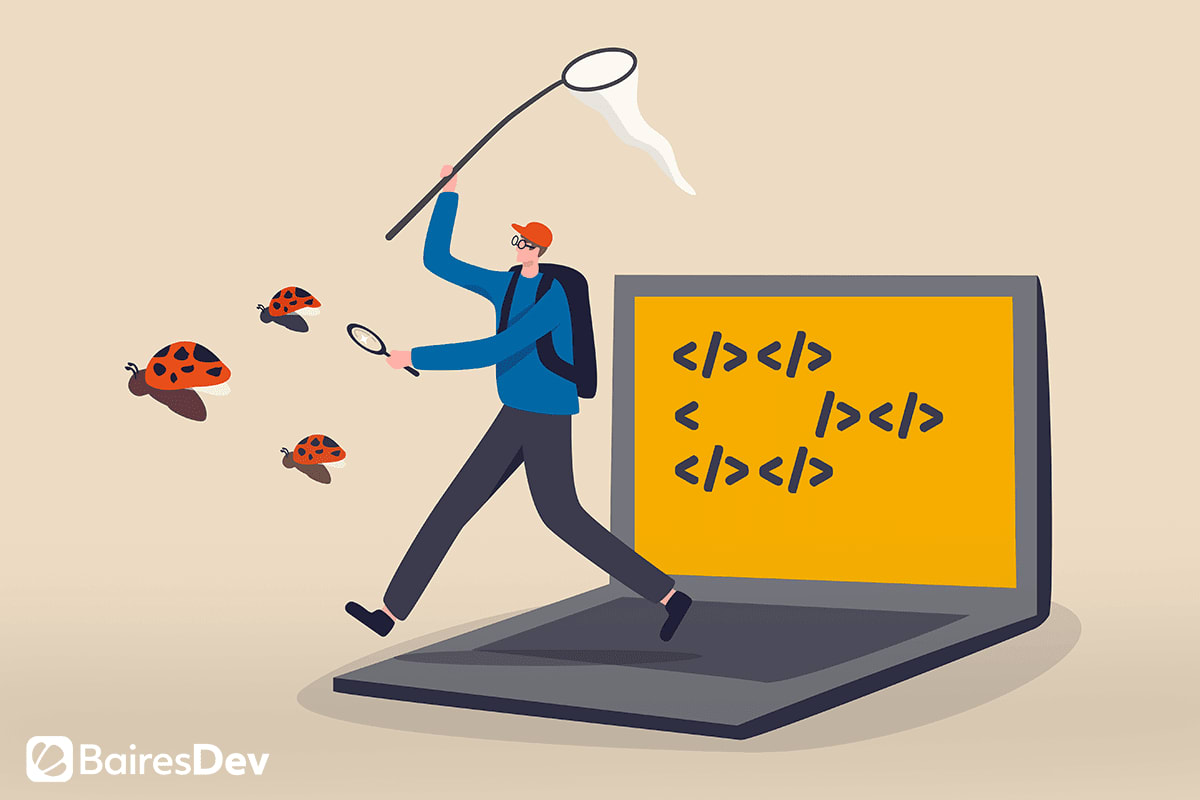
Mastering Debugging: Tips for Effective Code Issue Resolution
Debugging is a crucial skill for developers, aiding in identifying and resolving issues in code. In this article, we’ll explore valuable tips to enhance your debugging prowess and streamline the process of resolving coding challenges.
Understanding the Problem: Analyzing Symptoms and Reproducing Issues
Before diving into debugging, take the time to understand the problem thoroughly. Analyze symptoms, error messages, or unexpected behaviors. Reproduce the issue consistently to isolate the problematic code. A clear understanding of the problem lays the groundwork for an effective debugging strategy.
Strategic Use of Print Statements and Logging
Print statements and logging are invaluable tools for debugging. Strategically place print statements or log messages in your code to trace the flow of execution. Outputting variable values and checkpoints allows you to observe the state of the code at different stages, aiding in pinpointing issues.
Leveraging Breakpoints and Interactive Debugging
Most integrated development environments (IDEs) provide features like breakpoints and interactive debugging. Set breakpoints at critical points in your code to pause execution. Use interactive debugging to step through the code line by line, observing variable values and identifying the exact location of issues.
Utilizing Watch Windows and Variable Inspections
Watch windows and variable inspections provide real-time insights into the values of variables during debugging. Monitor specific variables of interest, especially those related to the issue at hand. This allows you to catch unexpected changes or values that might be causing the problem.
Exploring Profiling Tools for Performance Issues
When debugging performance-related issues, profiling tools become invaluable. Profilers help identify bottlenecks, memory leaks, or inefficient algorithms. Use profiling tools to analyze resource usage, execution times, and memory consumption, optimizing your code for better performance.
Version Control: Isolating Changes with Bisect
If the issue seems to be related to recent code changes, version control tools can assist in isolating the problematic commit. Use techniques like Git bisect to systematically identify the commit that introduced the issue. This method streamlines the process of identifying and reverting problematic changes.
Testing Hypotheses with Code Segmentation
Divide and conquer when debugging complex issues. Test hypotheses by segmenting your code into smaller parts and checking each segment independently. This approach narrows down the scope of investigation, making it easier to identify the root cause of the problem.
Collaborative Debugging: Seeking Input from Peers
Debugging is not always a solitary endeavor. Collaborate with peers and seek fresh perspectives on the issue. A second pair of eyes may catch something you missed. Explain the problem to a colleague, engage in pair programming, or participate in code review to leverage collective debugging expertise.
Keeping Documentation and Debugging Diaries
Maintain documentation of your debugging process and insights gained during issue resolution. Create a debugging diary or use comments in your code to explain solutions to specific problems. This documentation serves as a valuable resource for future debugging efforts and helps onboard new team members.
Embracing Continuous Learning and Skill Refinement
Debugging is an evolving skill, and there’s always more to learn. Embrace a mindset of continuous learning and skill refinement. Stay updated on debugging tools, techniques, and best practices. Attend workshops, webinars, or conferences focused on debugging to enhance your proficiency.
For more insights on Coding Debugging Tips, visit boydmillerwebdesign.com. Incorporating these tips into your debugging routine will not only resolve immediate issues more efficiently but also elevate your overall coding expertise.










