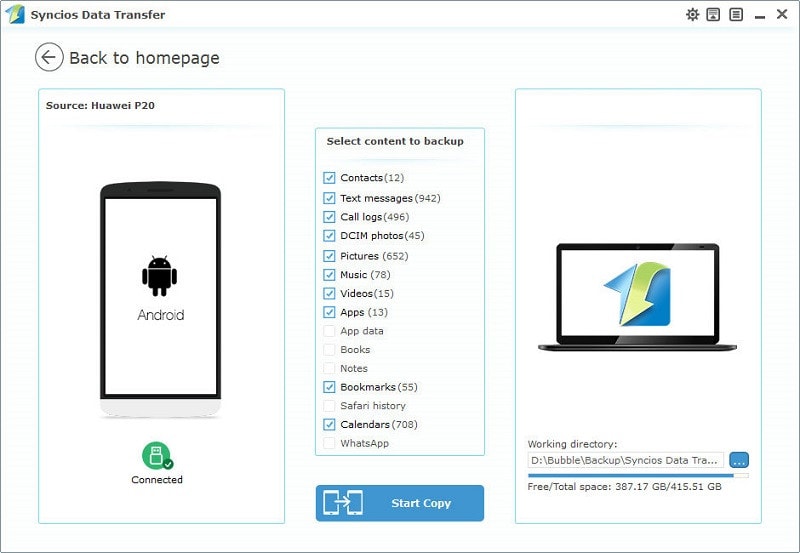
Secure Your Data with Ease: Huawei Backup Tips
In the era of digital dominance, safeguarding your valuable data is paramount. Huawei, a renowned player in the tech industry, offers robust solutions for data protection through its innovative backup features. Discover essential Huawei Backup tips to ensure the security of your data effortlessly.
Understanding the Importance of Backing Up Your Data
Data loss can be a devastating experience, and with the increasing reliance on smartphones, tablets, and other electronic devices, the need for effective data backup has become more critical than ever. Huawei recognizes this challenge and provides users with built-in backup options to mitigate the risk of losing important information.
Initiating a Backup on Your Huawei Device
To kickstart the process of securing your data, navigate to the settings menu on your Huawei device. Look for the ‘System & updates’ option, and within it, you’ll find the ‘Backup & restore’ feature. Tap on it to explore the backup settings. Huawei’s user-friendly interface ensures a seamless experience, making it easy for users to initiate the backup process.
Choosing the Right Data to Back Up
Not all data is created equal, and it’s essential to prioritize what matters most to you. Huawei Backup allows you to selectively choose the types of data you want to back up, ensuring that you have control over the process. Whether it’s your contacts, photos, messages, or apps, you can customize your backup preferences according to your needs.
Setting Up Automatic Backups for Convenience
Consistency is key when it comes to data protection. Huawei understands this and provides an option for automatic backups. Once configured, your device will regularly back up your selected data, reducing the risk of data loss due to unexpected events. This proactive approach ensures that your information is consistently secured without manual intervention.
Exploring Huawei Cloud for Extended Storage Solutions
Huawei offers users additional cloud storage through Huawei Cloud services. This enables you to store your backed-up data securely in the cloud, providing an extra layer of protection. With Huawei Cloud, you can access your data from multiple devices, adding convenience to the security features offered by the backup system.
Ensuring the Security of Your Backed-Up Data
Security is a top priority for Huawei, and their backup solutions reflect this commitment. Your data is encrypted during the backup process, and Huawei employs stringent security measures to protect it from unauthorized access. Understanding the security protocols in place ensures peace of mind regarding the confidentiality and integrity of your information.
Restoring Your Data with Ease
In the unfortunate event of data loss or when transitioning to a new device, the ability to restore your data seamlessly is crucial. Huawei’s backup system simplifies the restoration process, allowing you to retrieve your information effortlessly. The user-friendly interface guides you through the steps, making data recovery a stress-free experience.
Troubleshooting Huawei Backup Issues
While Huawei’s backup system is generally reliable, users may encounter occasional issues. Common problems include failed backups or difficulties in restoring data. Huawei provides troubleshooting options within the backup settings, helping users identify and resolve issues efficiently.
Staying Informed About Updates and Enhancements
As technology evolves, so do the features and capabilities of devices. Huawei regularly releases updates and enhancements to improve the functionality of their backup system. Staying informed about these updates ensures that you are taking advantage of the latest advancements in data protection.
Huawei Backup Tips: A Comprehensive Solution
In conclusion, Huawei Backup tips offer a comprehensive solution to safeguard your data effectively. By understanding the importance of backups, utilizing the right settings, and exploring additional features like Huawei Cloud, users can ensure the security and accessibility of their valuable information. Remember, proactive measures today can prevent data loss headaches tomorrow.
To explore more about Huawei Backup Tips and enhance your data security, visit boydmillerwebdesign.com.










