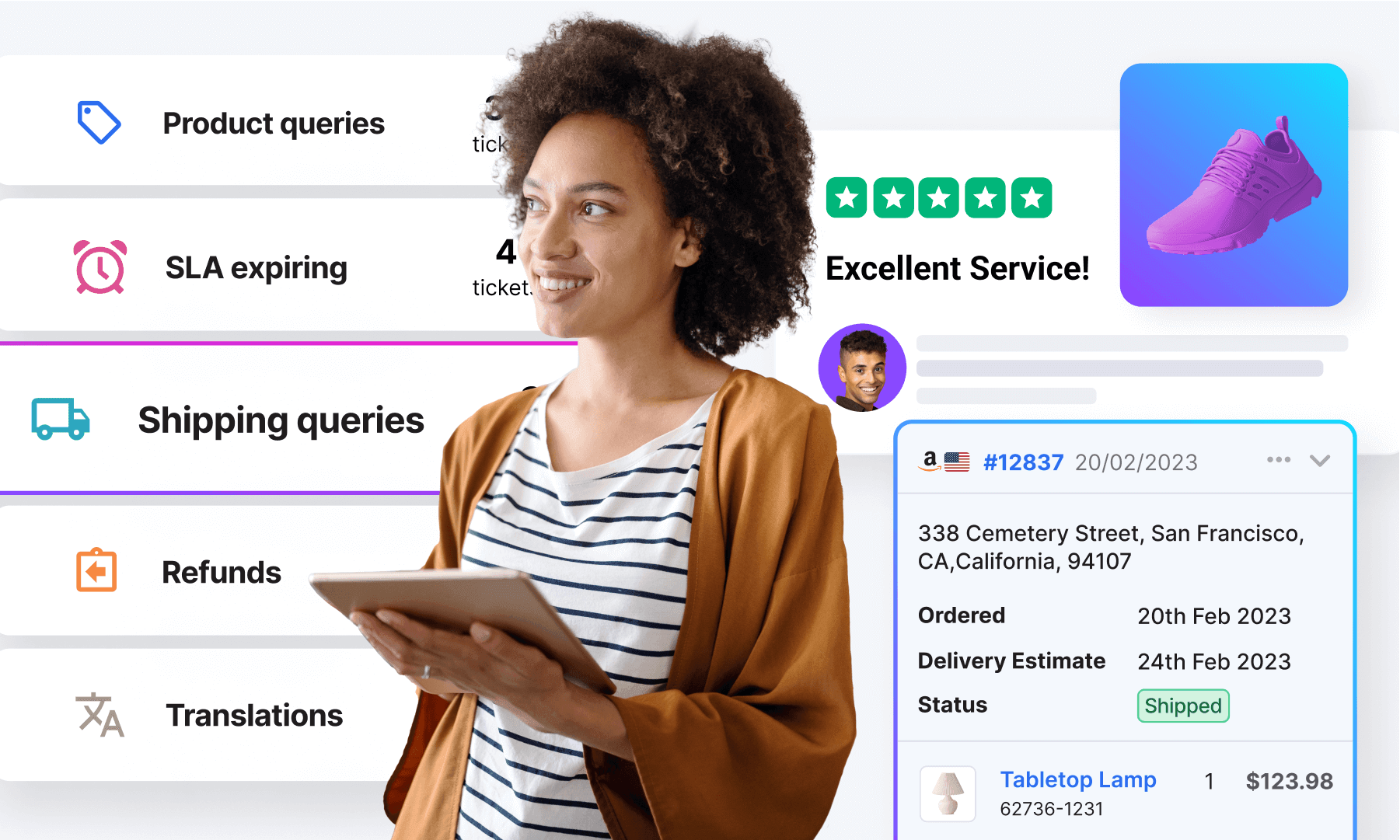Quick Coding Tips: Accelerate Your Development Efficiency
Accelerate Your Development Efficiency with Quick Coding Tips
Efficiency is key in the fast-paced world of coding. Explore these Quick Coding Tips to streamline your development process, write cleaner and more efficient code, and stay on top of your game in the dynamic field of software development.
Prioritize Keyboard Shortcuts for Speed
Efficiency starts with your tools. Mastering keyboard shortcuts can significantly boost your coding speed. Whether it’s navigating through your code, formatting text, or executing commands, utilizing keyboard shortcuts minimizes the need for manual mouse clicks, allowing you to code with speed and precision.
Leverage Code Snippets for Repetitive