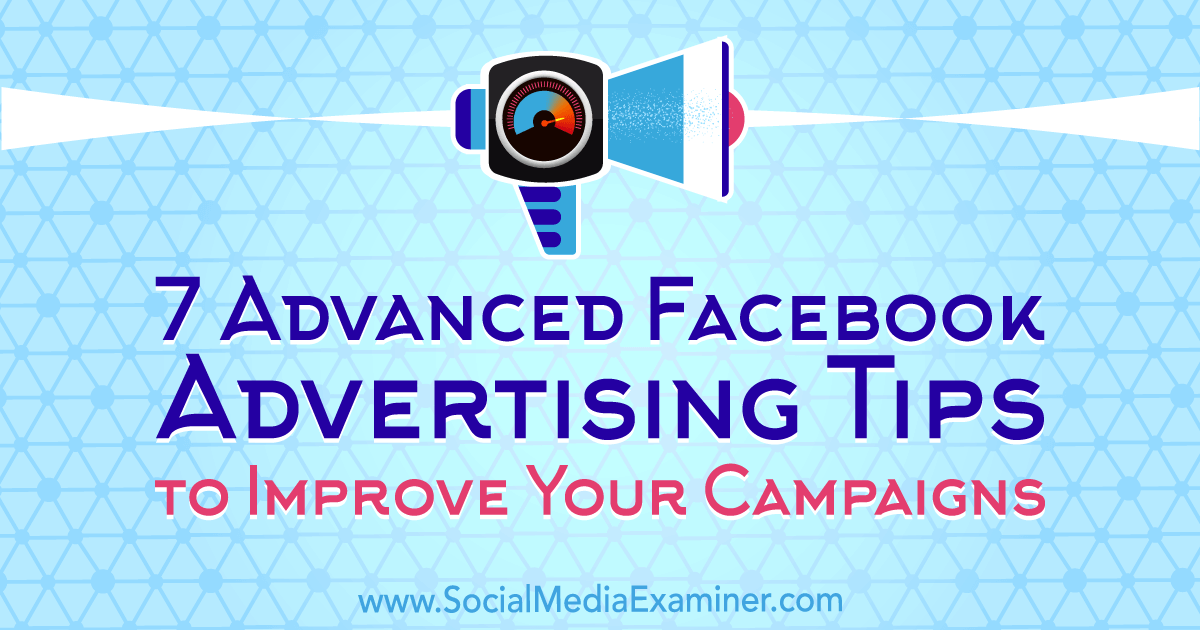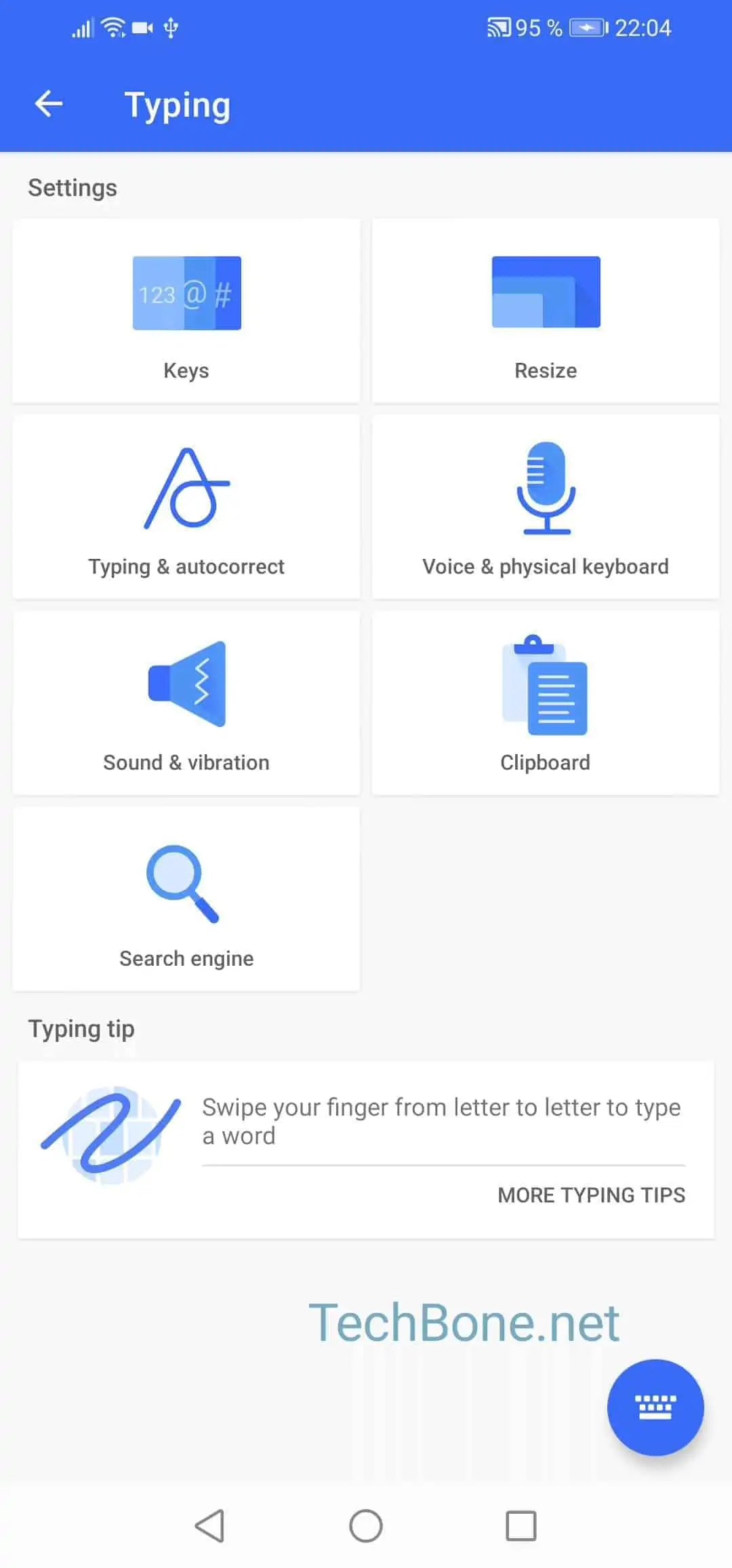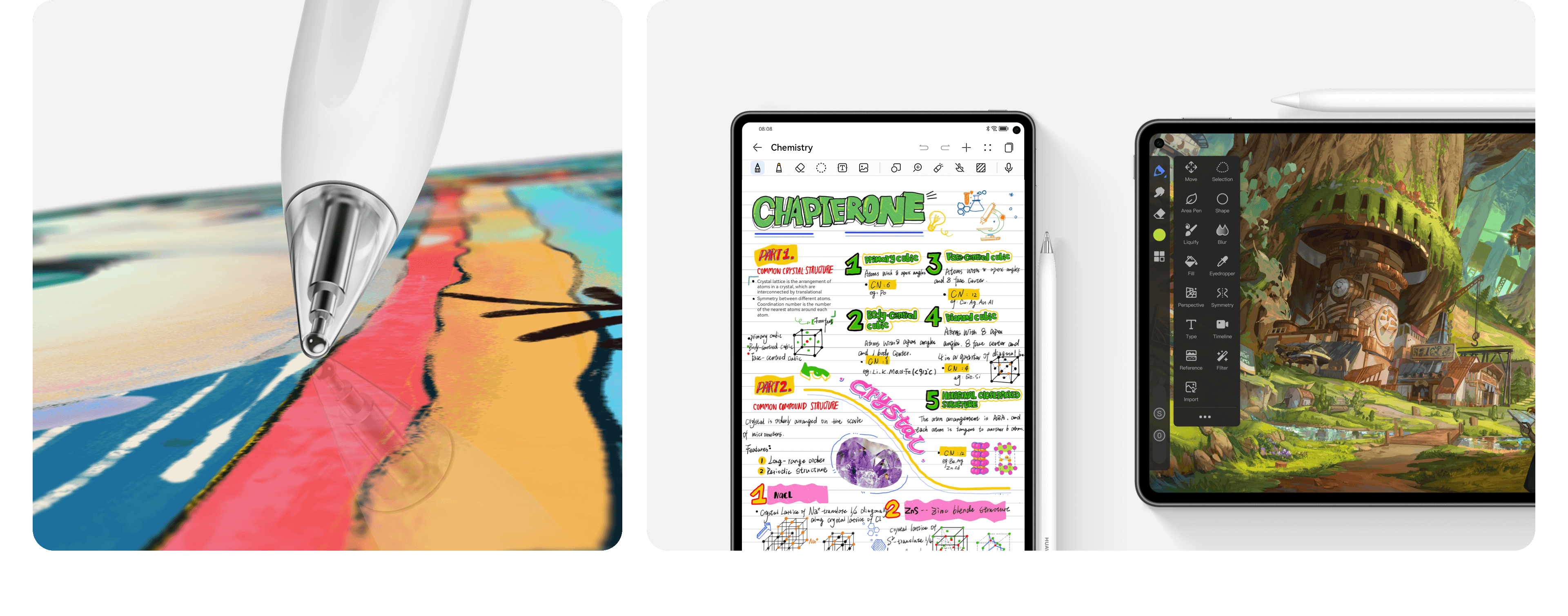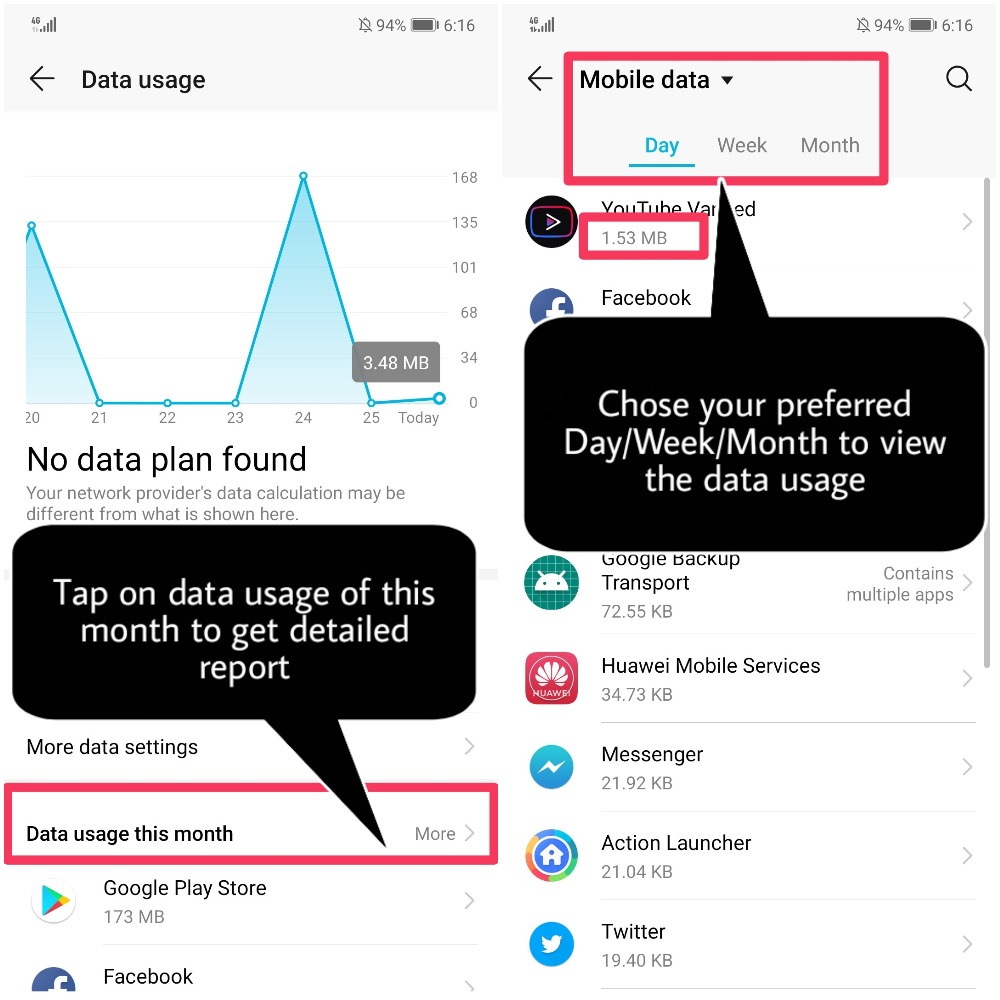Discover the Convenience of Assistive Touch iPhone
Introducing Assistive Touch iPhone:
In today’s fast-paced world, smartphones have become an essential tool for communication, productivity, and entertainment. For iPhone users, one feature that stands out for its convenience and versatility is Assistive Touch. Let’s explore how this feature can enhance your iPhone experience.
What is Assistive Touch?
Assistive Touch is a built-in accessibility feature on iPhones that provides a virtual button overlay on the screen. It offers a range of functions designed to assist users who may have difficulty touching the screen or using physical buttons. With Assistive Touch, users can perform various actions with just a tap