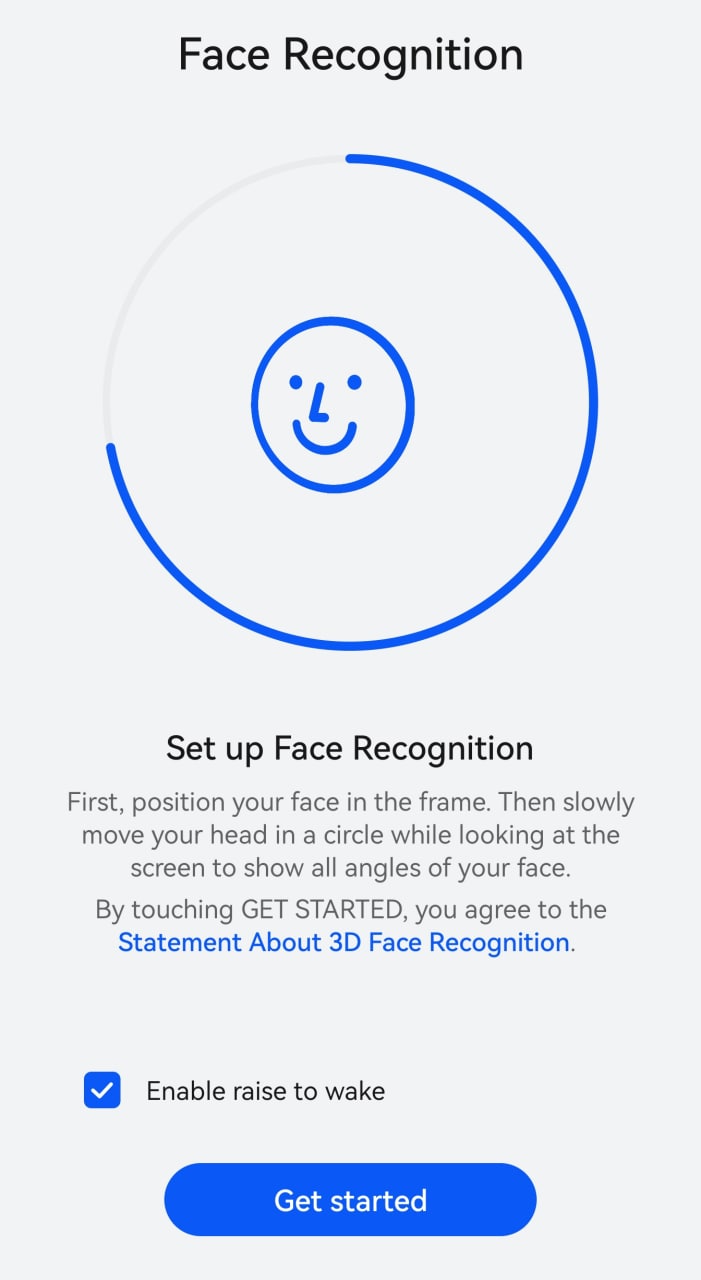Tablet Privacy Tips for Secure Digital Interaction

Introduction:
In an era where digital privacy is paramount, securing your tablet is crucial for safe and confident use. Explore these Tablet Privacy Tips to enhance your privacy measures and ensure secure digital interaction.
**1. Lock Screen Security:
The first line of defense for your tablet is the lock screen. Implement strong and secure lock screen methods, such as PIN codes, passwords, or biometric authentication like fingerprints or facial recognition. This ensures that only authorized users can access your device.
2. App Permissions Review:
Regularly review and manage app permissions on your tablet. Go through the list of apps and