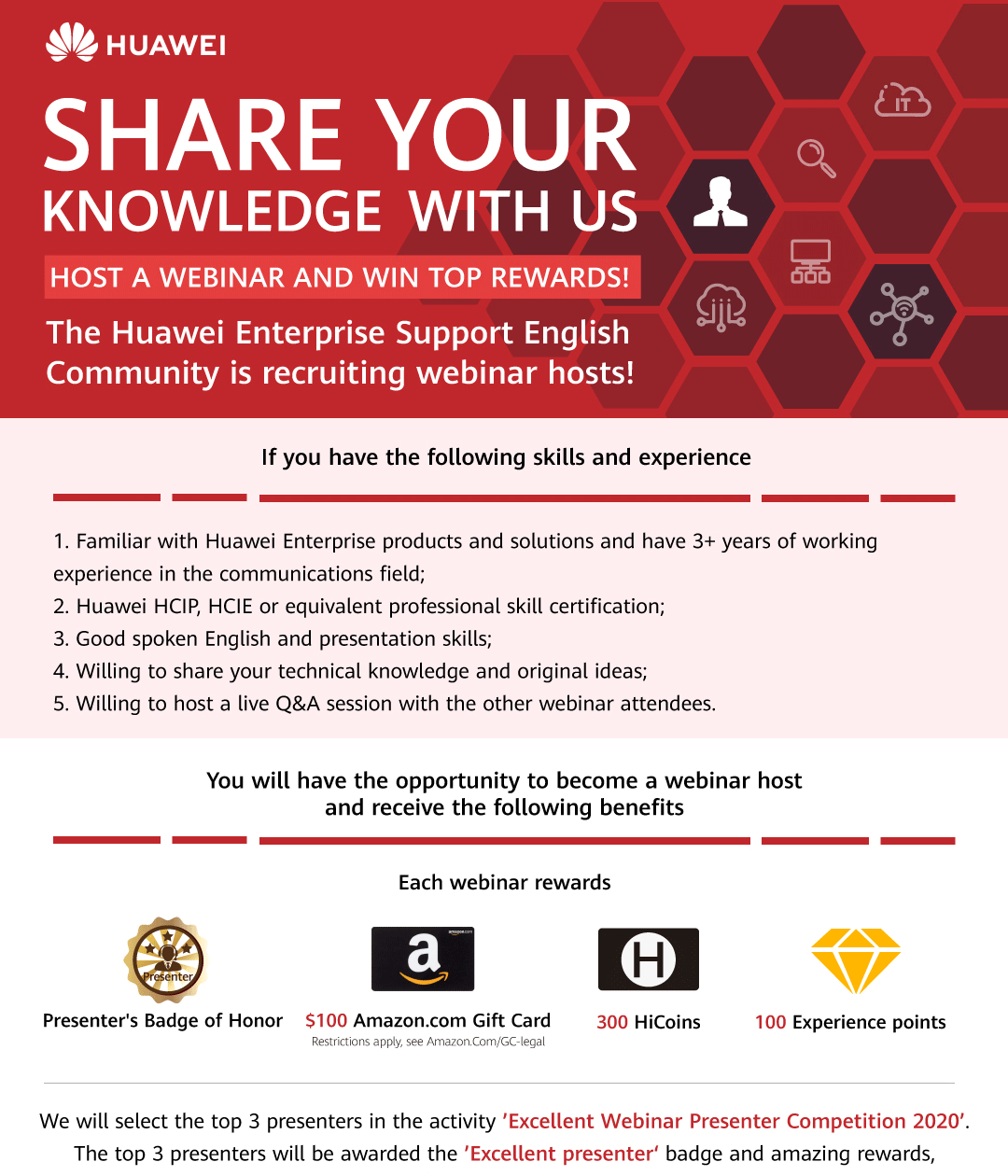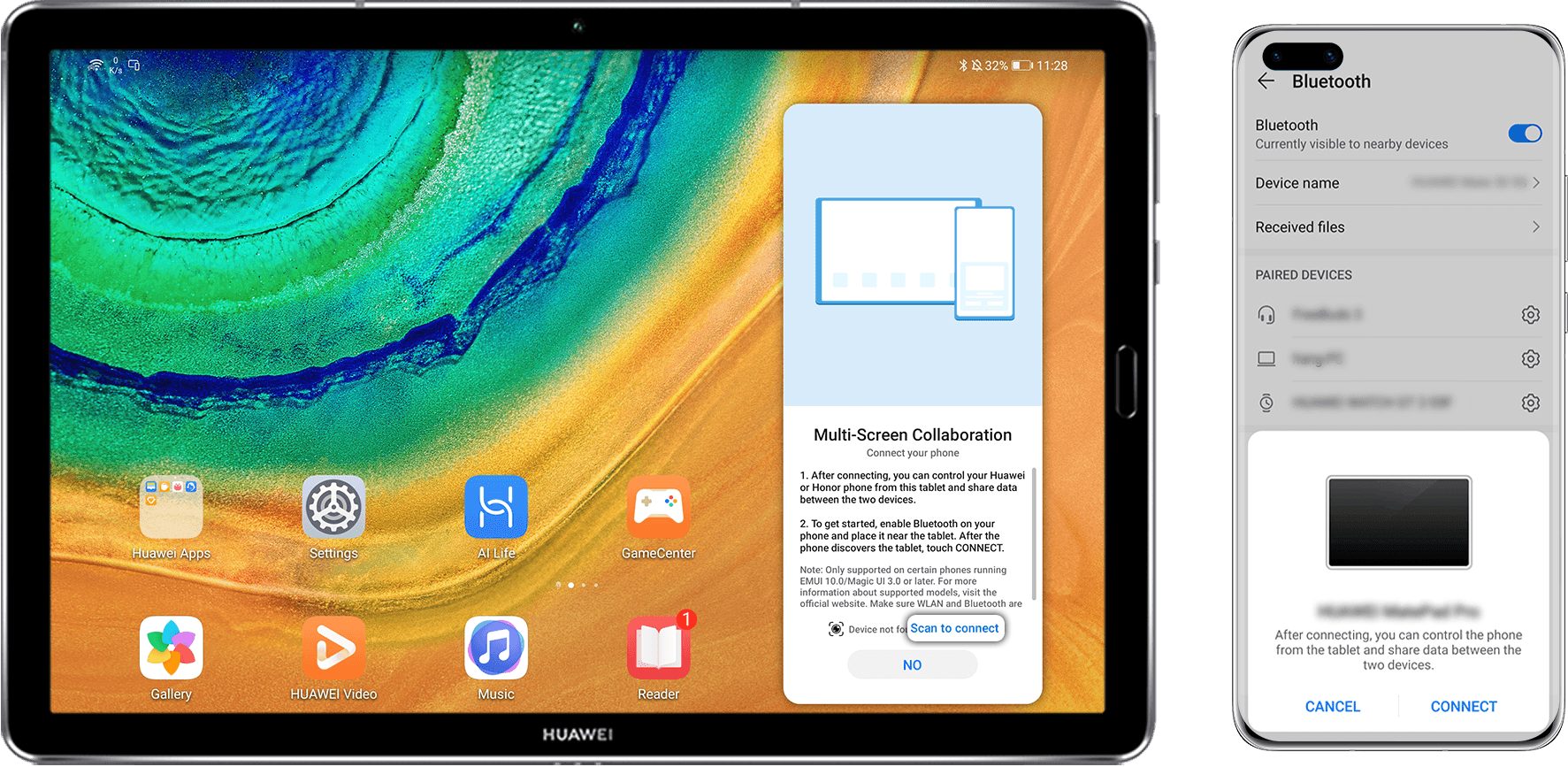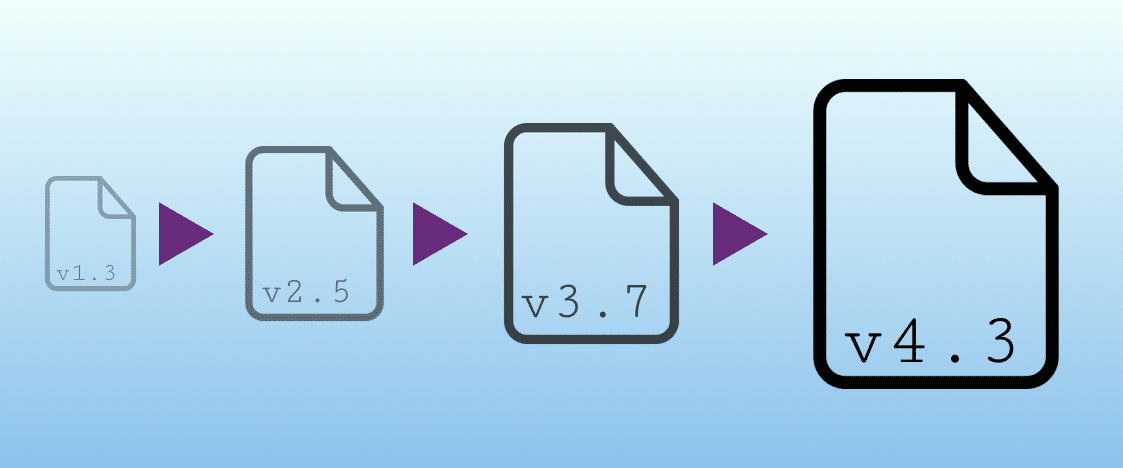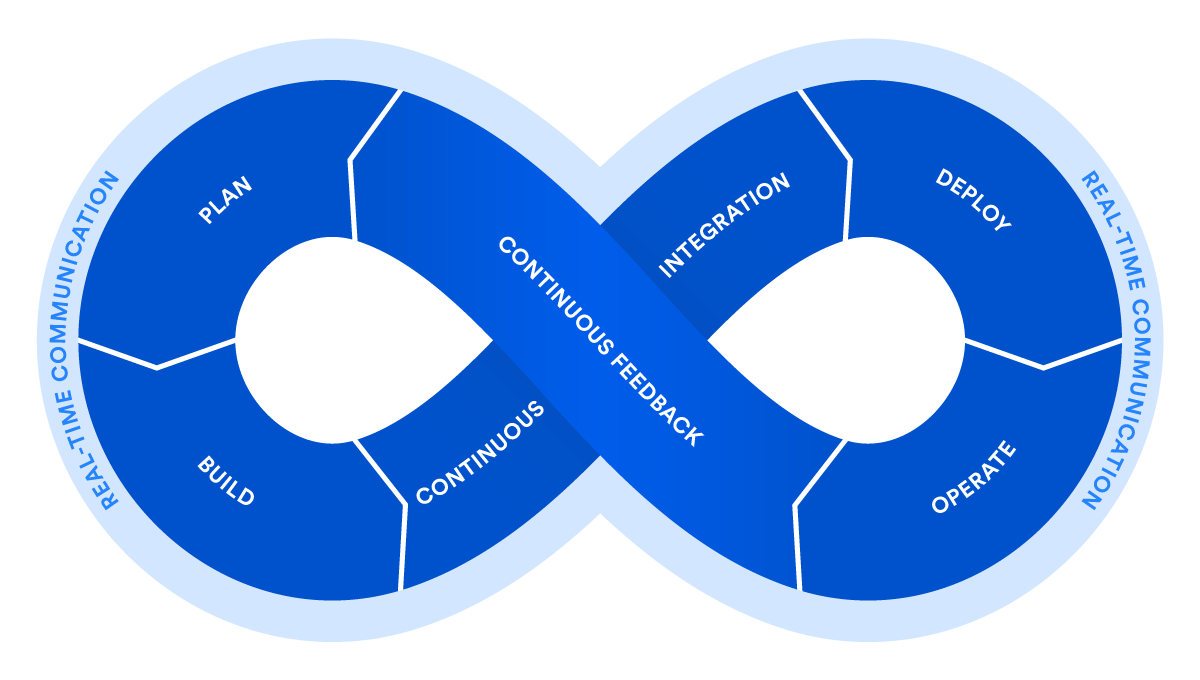Tips for Ensuring Coding Security

Introduction:
Ensuring coding security is a paramount concern in today’s digital landscape. As technology evolves, so do the potential threats that can compromise the integrity of your code. In this article, we’ll delve into essential tips for bolstering the security of your codebase, safeguarding sensitive data and maintaining the trust of users.
Keep Software and Libraries Updated:
Regularly updating your software and third-party libraries is a fundamental practice in coding security. Software updates often include security patches that address known vulnerabilities. By staying current with the latest releases, you reduce the risk of exploitation and enhance the overall security posture